Available with the Lite plan and above, as well as during the 7-day free trial
You can import contacts with fields into your CRM to add new contacts or update information for existing contacts.
Go to the Contacts section and click Import.
Click on the file upload field and select your contact file or drag and drop the file into the field. You can upload a file of up to 20 MB in CSV or vCard formats. Here’s an example of a file for import.
Specify what is used to separate contact information in your file: comma, period, or semicolon.
For the data to be recognized correctly, check how you have separated fields in the file before proceeding to the next step.
You can also select the “Use headers from the first line of the file” option to upload the field names.
You can add a description and select tags to be assigned to each …






![How to import contacts to your CRM [Video]](https://marketingprohub.com/wp-content/uploads/2024/07/mp_591166_0_knowledgebaseenpng.png)




![Eagles Nick Sirianni adjusting to new role as pivotal season nears NBC Sports Philadelphia [Video]](https://marketingprohub.com/wp-content/uploads/2024/07/mp_598387_0_SirianniNUSATSI16474180jpg.jpg)
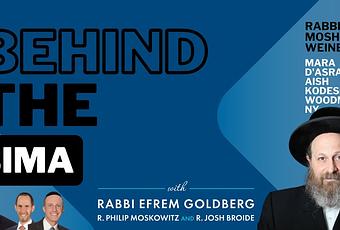
![Social media in financial services: Tips, stats, and examples [Video]](https://marketingprohub.com/wp-content/uploads/2024/09/mp_677108_0_financialservicesjpg.jpg)

